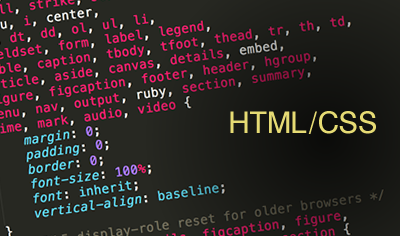ソーシャルボタン設置のソースコードサンプルあれこれ。
今日は2011/11/11、やたら「1」の並ぶ日付です。
11時11分にスクリーンショット撮り損ねてちょっとorzなhakoishiです。
いっそその時間に更新までしてしまいたかった!後の祭り。
さて、今回はソーシャルボタン設置のソースサンプルをいくつかご紹介。
今回取り上げるサービスは、「はてなブックマーク」「twitter」「facebook」「addthis」の4つです。
(2011/11/22)その2、アップしました。「google+」「mixiチェック」「mixiイイネ!」「evernote」編です。
はてなブックマーク
<a href="【URL】" class="hatena-bookmark-button" data-hatena-bookmark-title="【サイト名】" data-hatena-bookmark-layout="【レイアウト指定】" title="このエントリーをはてなブックマークに追加"><img src="http://b.st-hatena.com/images/entry-button/button-only.gif" alt="このエントリーをはてなブックマークに追加" width="20" height="20" style="border: none;" /></a><script type="text/javascript" src="http://b.st-hatena.com/js/bookmark_button.js" charset="utf-8" async="async"></script>おなじみ、はてなブックマーク。日本においてはソーシャルボタンのはしりといっても良いんじゃないでしょうか。
data-hatena-bookmark-layoutでレイアウトを指定してカスタマイズします。
以下、サンプル。(※URLはバシャログに設定しています。)
- カウンター位置⇒横

- 【data-hatena-bookmark-layoutに「standard」を指定】
-
<a href="http://b.hatena.ne.jp/entry/http://c-brains.jp/blog/wsg/" class="hatena-bookmark-button" data-hatena-bookmark-title="バシャログ。" data-hatena-bookmark-layout="standard" title="このエントリーをはてなブックマークに追加"><img src="http://b.st-hatena.com/images/entry-button/button-only.gif" alt="このエントリーをはてなブックマークに追加" width="20" height="20" style="border: none;" /></a><script type="text/javascript" src="http://b.st-hatena.com/js/bookmark_button.js" charset="utf-8" async="async"></script>
- カウンター位置⇒上

- 【data-hatena-bookmark-layoutに「vertical」を指定】
-
<a href="http://b.hatena.ne.jp/entry/http://c-brains.jp/blog/wsg/" class="hatena-bookmark-button" data-hatena-bookmark-title="バシャログ。" data-hatena-bookmark-layout="vertical" title="このエントリーをはてなブックマークに追加"><img src="http://b.st-hatena.com/images/entry-button/button-only.gif" alt="このエントリーをはてなブックマークに追加" width="20" height="20" style="border: none;" /></a><script type="text/javascript" src="http://b.st-hatena.com/js/bookmark_button.js" charset="utf-8" async="async"></script>
- シンプルボタン

- 【data-hatena-bookmark-layoutに「simple」を指定】
-
<a href="http://b.hatena.ne.jp/entry/http://c-brains.jp/blog/wsg/" class="hatena-bookmark-button" data-hatena-bookmark-title="バシャログ。" data-hatena-bookmark-layout="simple" title="このエントリーをはてなブックマークに追加"><img src="http://b.st-hatena.com/images/entry-button/button-only.gif" alt="このエントリーをはてなブックマークに追加" width="20" height="20" style="border: none;" /></a><script type="text/javascript" src="http://b.st-hatena.com/js/bookmark_button.js" charset="utf-8" async="async"></script>
<a href="http://twitter.com/share" class="twitter-share-button" data-url="【URL】" data-text="【サイト名】" data-count="【カウンターの表示方法】" data-lang="【言語】">Tweet</a><script type="text/javascript" src="http://platform.twitter.com/widgets.js"></script>
data-countでカウンターの表示位置、data-langで言語を指定します。
(※2011/11/15 更新)
data-url、data-textの設定を追加しました。
これらを省略した場合は設置したページに対してtweet、カウントされます。
ブログの記事一覧など、1つのページ内に複数のボタンを置く場合は設定しないとですね。
以下、サンプル。(※URLはバシャログに設定しています。)
- カウンター位置⇒横、言語⇒英語
- Tweet
- 【data-countに「horizontal」、data-langに「en」を指定】
-
<a href="http://twitter.com/share" class="twitter-share-button" data-url="http://c-brains.jp/blog/wsg/" data-text="バシャログ。" data-count="horizontal" data-lang="en">Tweet</a><script type="text/javascript" src="http://platform.twitter.com/widgets.js"></script>
- カウンター位置⇒上、言語⇒日本語
- Tweet
- 【data-countに「vertical」、data-langに「ja」を指定】
-
<a href="http://twitter.com/share" class="twitter-share-button" data-url="http://c-brains.jp/blog/wsg/" data-text="バシャログ。" data-count="vertical" data-lang="ja">Tweet</a><script type="text/javascript" src="http://platform.twitter.com/widgets.js"></script>
- カウンター⇒無し、言語⇒ドイツ語
- Tweet
- 【data-countに「none」、data-langに「de」を指定】
-
<a href="http://twitter.com/share" class="twitter-share-button" data-url="http://c-brains.jp/blog/wsg/" data-text="バシャログ。" data-count="none" data-lang="de">Tweet</a><script type="text/javascript" src="http://platform.twitter.com/widgets.js"></script>
<iframe src="http://www.facebook.com/plugins/like.php?href=【URL】&send=false&layout=【レイアウトスタイル】&width=110&show_faces=false&action=like&colorscheme=light&font&height=21&locale=【言語】" scrolling="no" frameborder="0" style="border:none; overflow:hidden; width:110px; height:21px;" allowTransparency="true"></iframe>もう日本でもすっかり浸透しましたね、Facebook。
layoutでレイアウトを指定します。
以下、サンプル。(※URLはバシャログに設定しています。)
- カウンター位置⇒横、言語⇒英語
- 【layoutに「button_count」、localeに「en_US」を指定】
-
<iframe src="http://www.facebook.com/plugins/like.php?href=http://c-brains.jp/blog/wsg/&send=false&layout=button_count&width=110&show_faces=false&action=like&colorscheme=light&font&height=21&locale=en_US" scrolling="no" frameborder="0" style="border:none; overflow:hidden; width:110px; height:21px;" allowTransparency="true"></iframe>
- カウンター位置⇒横、言語⇒日本語
- 【layoutに「box_count」、localeに「jp_JP」、colorschemeに「dark」を指定】
-
<iframe src="http://www.facebook.com/plugins/like.php?href=http://c-brains.jp/blog/wsg/&send=false&layout=box_count&width=110&show_faces=false&action=like&colorscheme=dark&font&height=21&locale=jp_JP" scrolling="no" frameborder="0" style="border:none; overflow:hidden; width:110px; height:90px;" allowTransparency="true"></iframe>
- レイアウト⇒スタンダート、言語⇒日本語
- 【layoutに「standard」、localeに「jp_JP」を指定】
-
<iframe src="http://www.facebook.com/plugins/like.php?href=http://c-brains.jp/blog/wsg/&send=false&layout=standard&width=110&show_faces=false&action=like&colorscheme=light&font&height=21&locale=jp_JP" scrolling="no" frameborder="0" style="border:none; overflow:hidden; width:450px; height:35px;" allowTransparency="true"></iframe>
addthis
<div class="addthis_toolbox addthis_default_style">
<a class="【スタイル等をセレクタで指定】"></a>
</div>
<script type="text/javascript" src="http://s7.addthis.com/js/250/addthis_widget.js#pubid=【ID】"></script> 上記にくらべると馴染みが薄いですが、拡張性がかなりのもの。
そして、これ一つで各種サービスのボタンを包括することができます。
今回は上記と並べて置きやすい、標準的デザインのボタンで。
以下、サンプル。
※カスタマイズに関してこちらの記事が非常に参考になります。ご興味おありの方は、是非ご覧ください。
複数ブックマークに一括対応できるAddThisを導入する前にいろいろ調べたのでメモ - かちびと. net
- カウンター位置⇒横
- 【aのclassに「addthis_counter addthis_pill_style」を指定】
-
<div class="addthis_toolbox addthis_default_style ">
<a class="addthis_counter addthis_pill_style"></a>
</div>
<script type="text/javascript" src="http://s7.addthis.com/js/250/addthis_widget.js#pubid=0000000000"></script>
- カウンター位置⇒上
- 【aのclassに「addthis_counter」を指定】
-
<div class="addthis_toolbox addthis_default_style ">
<a class="addthis_counter"></a>
</div>
<script type="text/javascript" src="http://s7.addthis.com/js/250/addthis_widget.js#pubid=0000000000"></script>
- シンプルボタン
- 【aのclassに「addthis_button_compact」、hrefを指定】
-
<div class="addthis_toolbox addthis_default_style">
<a href="http://www.addthis.com/bookmark.php?v=250&pubid=0000000000" class="addthis_button_compact">Share</a>
</div>
<script type="text/javascript" src="http://s7.addthis.com/js/250/addthis_widget.js#pubid=0000000000"></script>
まとめ
ブログをはじめとして各種サイトでも当たり前のように見かけるソーシャルボタンですが、サービスによって癖があっていざ調べてみると結構手間なんですよね。
よく使うものは、セットにまとめてDWのスニペット登録までしておくと重宝するかと。